- جدا کردن یک شیت به چند شیت بر اساس اطلاعات یک ستون 2
- جدا کردن یک شیت به چند شیت بر اساس اطلاعات یک ستون
- تبدیل روز به سال ماه و روز در اکسل
- تبدیل روز به سال و ماه و روز
- فرمولنویسی آرایهای در اکسل
- How To Auto Number Merged Cells In Excel
- how to find duplicates in Excel: identify, highlight count, filter, and more
- تعداد اسامی موجود بدون شمارش تکرار در یک ستون
- How To Count Unique Values In A Filtered Column In Excel?
- ?how can I manually add a thumbnail to the new tab page
آخرین مطالب
امکانات وب
برچسب : نویسنده : delepak بازدید : 3
برچسب : نویسنده : delepak بازدید : 4
تبدیل روز'>روز به سال ماه و روز در اکسل
=CONCATENATE(IF(INT(K12/365)>0;CONCATENATE(INT(K12/365);" سال ");"");CONCATENATE(IF(INT(MOD(K12;365)/30)>0;CONCATENATE(INT(MOD(K12;365)/30);" ماه ");"");CONCATENATE(IF(MOD(MOD(K12;365);30)>0;CONCATENATE(MOD(MOD(K12;365);30);" روز ");"");)))
How To Quickly Delete All Text Boxes In Excel?...برچسب : نویسنده : delepak بازدید : 86
فرمول های زیر رو تست کنید : کد: = DATEDIF(0,A2,"y ")&" سال " & DATEDIF(0,A2,"ym ")&" ماه "& DATEDIF(0,A2,"md ")&" روز'>روز" کد: = CONCATENATE(INT(A1/365 )," سال ", INT(MOD(A1,365)/30 )," ماه ", MOD(MOD(A1,365),30 )," روز ") کد: = CONCATENATE(IF(INT(A2/365)>0,CONCATENATE(INT(A2/365 )," سال "),""), CONCATENATE(IF(INT(MOD(A2,365)/30)>0,CONCATENATE(INT(MOD(A2,365)/30 )," ماه "),""), CONCATENATE(IF(MOD(MOD(A2,365),30)>0,CONCATENATE(MOD(MOD(A2,365),30 )," روز How To Quickly Delete All Text Boxes In Excel?...
برچسب : نویسنده : delepak بازدید : 95
برچسب : نویسنده : delepak بازدید : 118
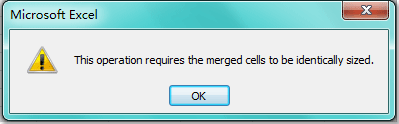 How To Auto Number Merged Cells In Excel?How could we fill series numbers into a list of different size merged cells in Excel? First in our mind is to drag the Autofill handle to fill the merged cells How To Quickly Delete All Text Boxes In Excel?...
How To Auto Number Merged Cells In Excel?How could we fill series numbers into a list of different size merged cells in Excel? First in our mind is to drag the Autofill handle to fill the merged cells How To Quickly Delete All Text Boxes In Excel?...برچسب : نویسنده : delepak بازدید : 154
برچسب : نویسنده : delepak بازدید : 152
برچسب : نویسنده : delepak بازدید : 123
 How To Count Unique Values In A Filtered Column In Excel?If you have a list of names which populated with some duplicates in a filtered column, and now, you want to count the number of unique names on How To Quickly Delete All Text Boxes In Excel?...
How To Count Unique Values In A Filtered Column In Excel?If you have a list of names which populated with some duplicates in a filtered column, and now, you want to count the number of unique names on How To Quickly Delete All Text Boxes In Excel?...برچسب : نویسنده : delepak بازدید : 168
how can I manually add a thumbnail to the new tab page?
I like the fact that chrome keeps up with pages I've visited, but it would be REALLY helpful if you could manually add a thumbnail to the new tab page (ala Safari). The thing I love about Chrome first and foremost is that I can simply type my search string into the address and google automatically searches for it. But I'd like to be able to use the new tab page (also set as my home page) for my "normal" browsing shortcuts.
Community content may not be verified or up-to-date. Lea more.
Recommended Answer
How To Quickly Delete All Text Boxes In Excel?...برچسب : نویسنده : delepak بازدید : 141